The digital transformation of education has been rapidly evolving, and the Olentangy Local School District (OLSD) in Ohio is no exception. To enhance the educational experience and streamline access to essential resources, OLSD has developed an online portal known as MyOLSD.
In this article, we will discuss how this platform serves as a one-stop resource for students, parents, and staff, providing a centralized location for academic information, tools, and communication channels necessary for the educational process.
Developer Collaboration with ClassLink
The development of MyOLSD was made possible through a partnership with ClassLink, a renowned company that specializes in creating cloud-based educational portals.
ClassLink’s expertise in developing educational technology solutions has allowed OLSD to offer a user-friendly and robust platform that meets the diverse needs of the school community.
ClassLink’s technology ensures that the MyOLSD portal is not only secure but also easily accessible from various devices, including desktops, tablets, and smartphones. This accessibility is crucial in today’s educational landscape, where learning often extends beyond the classroom.
Key Features of MyOLSD
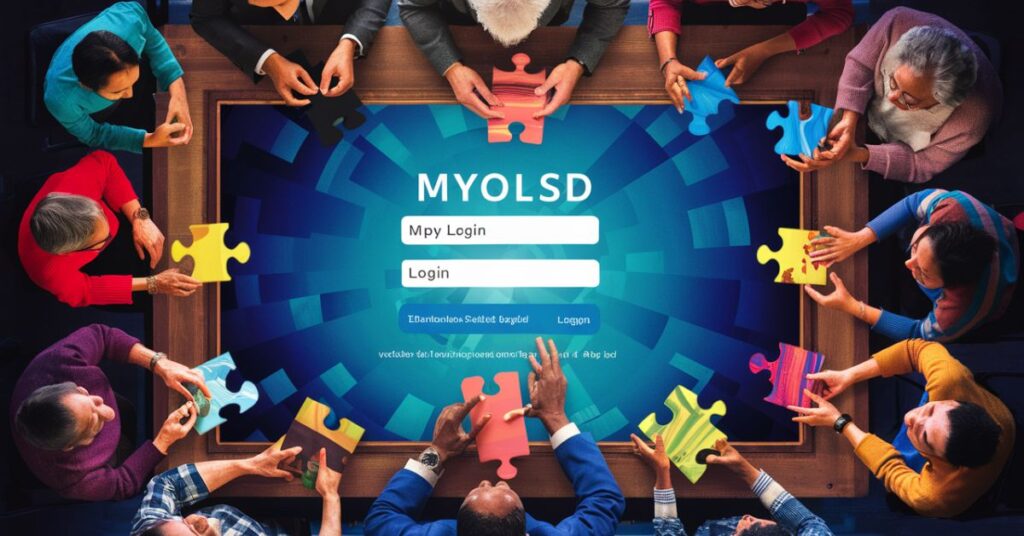
MyOLSD offers a range of features designed to facilitate access to academic information and resources, promote effective communication, and support the overall educational process. These features are tailored to address the specific needs of students, parents, and staff, ensuring that everyone has the tools they need to succeed.
Academic Access
One of MyOLSD’s primary functions is to provide students and parents with access to academic information. This includes viewing grades, attendance records, and class schedules.
The ability to easily monitor academic performance is crucial for both students and parents. For students, it helps them stay on top of their responsibilities and manage their time effectively.
For parents, it provides a transparent view of their child’s progress, allowing them to offer support and intervention when necessary.
Additionally, the portal integrates with popular educational management systems like PowerSchool, which tracks grades and attendance, making it easier for users to access this information without having to navigate multiple platforms.
Communication Tools
Effective communication between parents, students, and teachers is essential for a successful educational experience. MyOLSD facilitates this through built-in communication tools that allow for quick and efficient information exchanges.
Teachers can send updates and messages to students and parents, while parents can reach out to teachers with questions or concerns about their child’s education. This open line of communication helps to build a strong partnership between home and school, fostering a supportive learning environment.
Resource Hub
MyOLSD serves as a resource hub, providing access to a wide range of educational apps and tools. These resources include everything from digital textbooks to interactive learning platforms like Schoology, Britannica Digital Learning, and MobyMax.
By integrating these tools into a single platform, MyOLSD ensures that students have everything they need to succeed academically at their fingertips. The portal also supports personalized learning, allowing students to engage with materials at their own pace and according to their learning styles.
Read: Classmate No Moto Idol Ga Novel – Know About It!
Logging into MyOLSD
Accessing the MyOLSD portal is straightforward, but there are a few prerequisites and steps that users must follow to ensure a smooth login experience.
Login Prerequisites
Before logging into MyOLSD, users need to ensure they have the following:
- Official MyOLSD URL: The portal is accessible through a specific web address provided by OLSD. Users should bookmark this URL for easy access.
- User Credentials: The school administration provides each user with unique login credentials, which are essential for accessing the portal.
- Compatible Device: MyOLSD is designed to be compatible with various devices, including desktops, laptops, tablets, and smartphones. However, a reliable internet connection is necessary to ensure smooth operation.
Login Methods
MyOLSD offers multiple methods for users to log in, catering to different preferences and needs.
- ClassLink Credentials: Users can log in with their ClassLink credentials. This method is particularly useful for those who are already familiar with ClassLink’s interface and prefer to use a single sign-on system for all their educational tools.
- Quick Card: OLSD provides a Quick Card for younger students or those who may have difficulty remembering their login credentials. This card contains a QR code that can be scanned using the device’s camera, allowing the user to log in without entering a username or password. This method is not only convenient but also secure, as it eliminates the risk of lost or forgotten passwords.
Password Management
Password security is a critical concern in any online platform, and MyOLSD addresses this by implementing strict password management protocols.
Unlike some platforms where users can reset their passwords independently, MyOLSD requires users to contact the OLSD administration for assistance with password resets.
This policy is designed to enhance security, ensuring that passwords are managed by trusted school personnel. While this may seem inconvenient, it greatly reduces the risk of unauthorized access to sensitive academic information.
Benefits and Applications within MyOLSD
The MyOLSD portal is not just a tool for accessing information; it’s a platform that actively supports the educational process through various applications and benefits.
Parental Monitoring
One of the standout features of MyOLSD is its ability to facilitate parental involvement in their child’s education. Through the portal, parents can monitor their child’s academic progress, including grades, attendance, and upcoming assignments.
This real-time access to information empowers parents to take an active role in their child’s education, offering support where needed and celebrating successes as they occur.
The transparency provided by MyOLSD helps to build trust between parents and the school, fostering a collaborative approach to education.
Teacher Tools
For teachers, MyOLSD offers a suite of tools that streamline the management of classroom activities. Teachers can use the portal to distribute course materials, track student progress, and communicate with both students and parents.
This not only saves time but also ensures that all stakeholders are kept in the loop regarding important updates and assignments.
The portal’s integration with learning management systems like Schoology further enhances its utility, allowing teachers to create and manage online classrooms where students can access materials, submit assignments, and participate in discussions.
Student Resources
Students are the primary users of MyOLSD, and the portal is designed with their needs in mind. Through MyOLSD, students can access course materials, assignments, and a calendar tool for managing tasks and deadlines.
The portal’s integration with various educational apps also provides students with additional resources to support their learning. For example, students can use platforms like Britannica Digital Learning for research or MobyMax for personalized learning activities that help reinforce classroom lessons.
Integrated Applications
MyOLSD integrates several key applications that are essential to the educational experience:
- PowerSchool: This is the primary tool for tracking grades and attendance. By integrating PowerSchool with MyOLSD, OLSD ensures that students and parents can easily access this vital information.
- Schoology: A virtual classroom platform that supports online learning. Through Schoology, teachers can create course materials, assignments, and assessments, while students can participate in discussions and submit their work electronically.
- Other Educational Apps: MyOLSD also provides access to a variety of other educational tools, such as CodeStart for coding lessons, Britannica Digital Learning for research, and Edmodo for collaborative learning. These tools enhance the overall learning experience by providing students with a range of resources that cater to different learning styles and needs.
Accessing Additional Resources

Beyond the core academic tools, MyOLSD offers access to a wealth of additional resources that support the broader educational experience.
School Calendars
Staying organized is crucial for both students and parents, and MyOLSD helps by providing access to school calendars. These calendars include important dates such as holidays, parent-teacher conferences, and school events. By having this information readily available, families can plan and ensure they don’t miss any critical dates.
District News and Announcements
MyOLSD also serves as a hub for district-wide news and announcements. This feature ensures that parents, students, and staff are always informed about the latest updates, whether it’s a change in school policy, an upcoming event, or a district-wide initiative.
Staying informed about what’s happening at the district level helps to create a sense of community and ensures that everyone is on the same page.
Transportation and Lunch Menus
Logistical information, such as bus routes and school lunch menus, is also accessible through MyOLSD. Parents can easily check bus schedules and stops, ensuring that their child arrives at school on time.
Additionally, the portal provides information about school lunch options, helping parents to plan meals for their children or accommodate dietary preferences.
Read: drive social media lawsuit – Explore Our Campaign!
Troubleshooting and Support
While MyOLSD is designed to be user-friendly, technical issues can occasionally arise. To address this, OLSD provides comprehensive support resources through the portal.
Login Issues
One of the most common issues users may encounter is difficulty logging into the portal. MyOLSD offers troubleshooting guides for resolving login issues on various devices, including Chromebooks and Windows PCs.
These guides provide step-by-step instructions for common problems, such as forgotten passwords or browser compatibility issues. In cases where the issue cannot be resolved through self-help resources, users are encouraged to contact OLSD’s technical support team for further assistance.
Support Contact Information
To ensure that users can always get the help they need, MyOLSD includes contact information for OLSD’s technical support
team. The support team is equipped to handle a wide range of issues, from login problems to navigating the various features of the portal. By providing prompt and effective support, OLSD ensures that users can continue to benefit from the portal without significant disruptions to their educational experience.
The support contact information typically includes:
- Technical Support Email: A dedicated email address where users can send their queries or issues. This is particularly useful for non-urgent matters or detailed explanations of the problems they are facing.
- Phone Support: A phone support line is available for more immediate assistance. This option is best for urgent issues that need to be resolved quickly, such as problems accessing crucial academic information.
- Help Desk: Some districts may also provide an online help desk where users can submit tickets. This system allows the support team to prioritize and manage multiple requests efficiently, ensuring that all issues are addressed in a timely manner.
The Future of MyOLSD

Looking ahead, the MyOLSD portal is poised to evolve and expand in response to the changing needs of the educational community.
As new technologies emerge and educational practices continue to shift towards more digital and remote learning environments, MyOLSD will likely incorporate additional features and integrations.
This could include enhanced collaboration tools, more personalized learning experiences, and even broader access to global educational resources.
Furthermore, as OLSD continues to gather feedback from users, the portal will be refined to address any challenges and improve user experience. This iterative approach ensures that MyOLSD remains a relevant and effective tool for supporting the educational goals of the district.
Read: Chosenviber.Net – Everything You Need to Know!
Frequently Asked Questions:
1. Can I customize my dashboard on MyOLSD?
No, MyOLSD currently doesn’t offer dashboard customization options, but it provides a consistent interface that’s easy to navigate for all users.
2. Does MyOLSD support multiple languages?
MyOLSD primarily operates in English, but you can use browser-based translation tools to view the content in other languages.
3. Can I access MyOLSD offline?
No, MyOLSD requires an active internet connection to access its features and resources, as it’s a cloud-based platform.
4. Are there mobile apps available for MyOLSD?
While there isn’t a specific MyOLSD app, you can access the portal through a mobile browser, which is optimized for use on smartphones and tablets.
5. How often is the academic information updated on MyOLSD?
Academic data such as grades and attendance records are updated in real-time as soon as they are entered by teachers or administrative staff.
6. Can students collaborate on projects through MyOLSD?
Yes, MyOLSD integrates with platforms like Schoology, which supports group work, discussions, and collaborative projects among students.
Conclusion
In conclusion, MyOLSD is a cornerstone of the Olentangy Local School District’s commitment to leveraging technology to enhance education. It serves as a comprehensive, user-friendly platform that meets the diverse needs of students, parents, and educators. By providing centralized access to essential academic and administrative information, MyOLSD not only streamlines the educational process but also fosters a more engaged and informed school community.
As education continues to evolve in the digital age, tools like MyOLSD will become increasingly important. They offer the flexibility, accessibility, and support needed to ensure that all students have the opportunity to succeed, regardless of the challenges they may face. MyOLSD stands as a model for how technology can be effectively integrated into education to create a more connected, efficient, and inclusive learning environment.
Read more:


